Make your cryptocurrency experience safer and easier with NC Wallet! Receive, exchange, and keep your funds with the ability to withdraw them without commission. Let it be the safest space to control your funds and enjoy the first-ever commission-free wallet!
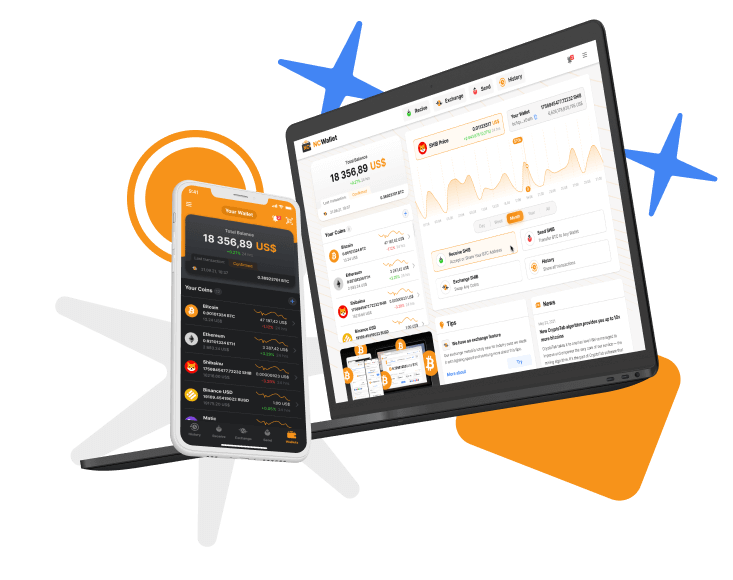
No commission, high level of security, and easy-to-use service as well as a variety of supported cryptocurrencies make it a great wallet for both beginners and experienced users
-
Protection of your savings
NC Wallet is a wallet that goes beyond standard security and safety measures. Be assured that your funds are fully protected with a multi-factor transaction confirmation system.
-
No commissions and transaction fees
Send, exchange, and withdraw crypto for free! NC Wallet is the first wallet that allows you to withdraw cryptocurrency without paying network fees.
-
No withdrawal minimum
There are no transaction limits. Manage your cryptocurrency the way you want, enjoy a convenient system.
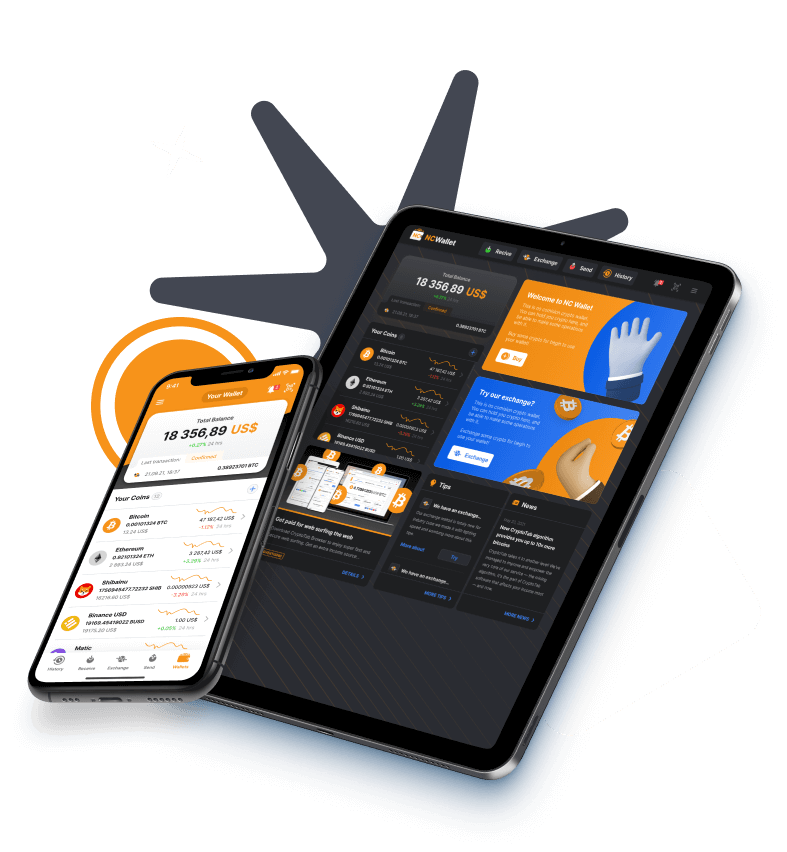

With NC Wallet you can store, receive, exchange, and withdraw major cryptocurrencies such as Bitcoin (BTC), Ethereum (ETH), Tether (USDT), and many others.


Now you can use all features of NC Wallet on Telegram. Make any transactions without leaving the messenger! Use our bot to start.
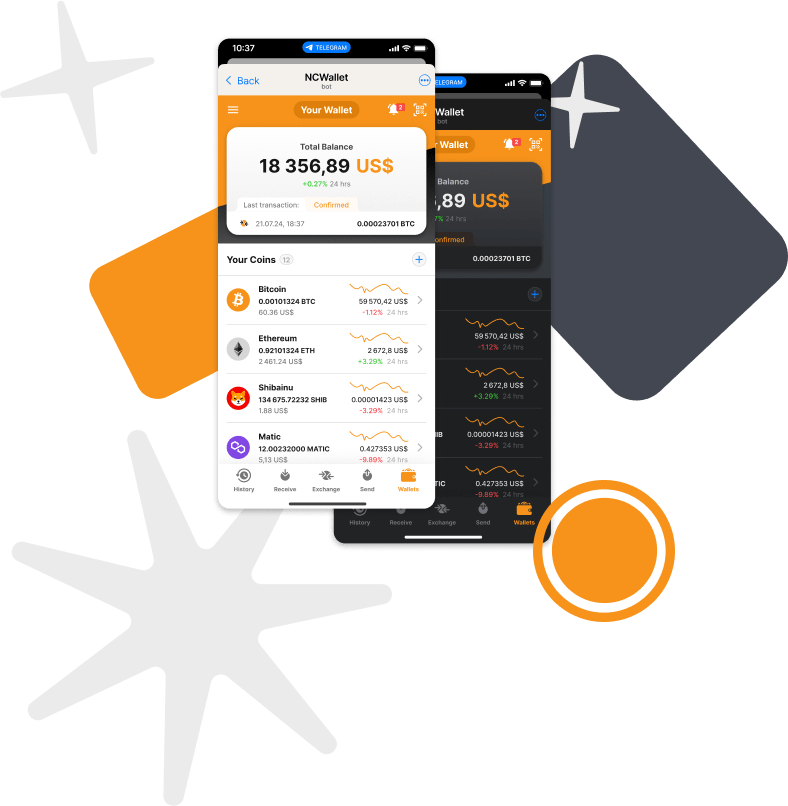
Stay up to date with the updates and explore all the features of NC Wallet:

Confirm Transactions in a Flash With Telegram

TRON Fees Reduced to Zero!

Buy Crypto with Fiat in NC Wallet

Enable Telegram Notifications Now!

Polygon's Big Move: Explained
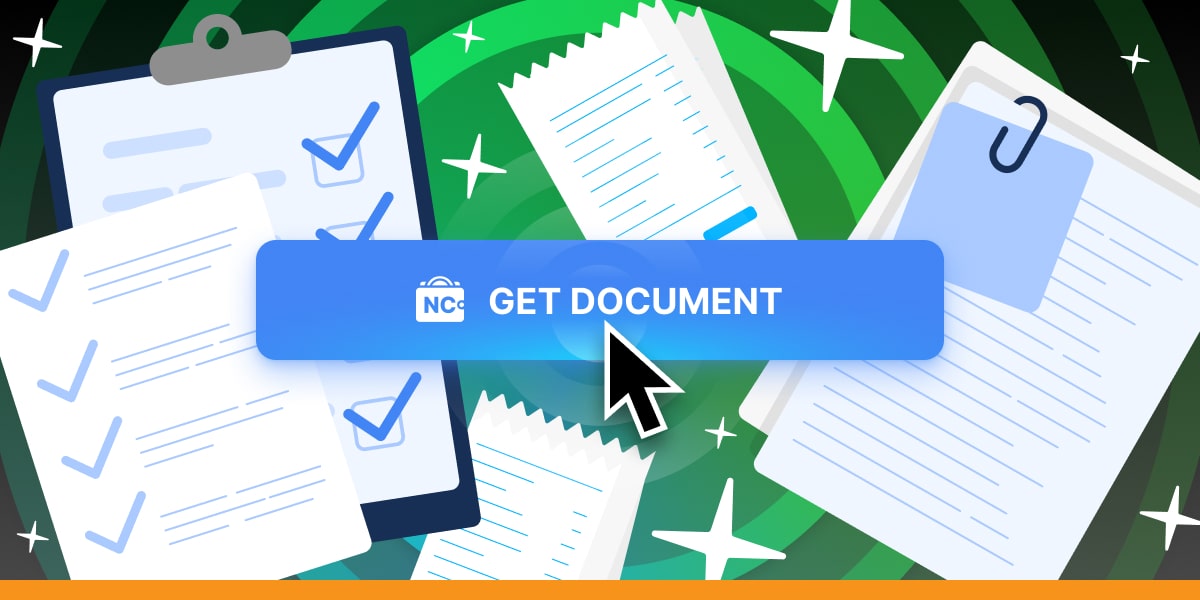
Receipt or Statement in a Few Taps!

MATIC is Now POL

Tips to Access Your Crypto No Matter What

Your Wallet, Now Built into Telegram!

Faster, Smarter, Stronger
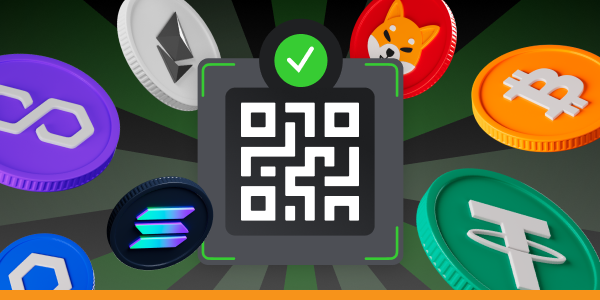
QR Code Payments: More Handy Now

Simple Anatomy of a Smart Contract

Stay Ahead With Our Progressive Web App

Understanding Technology Protects Your Funds

3 Reasons to Try TON Network

3 Things to Know Before First Crypto Transaction
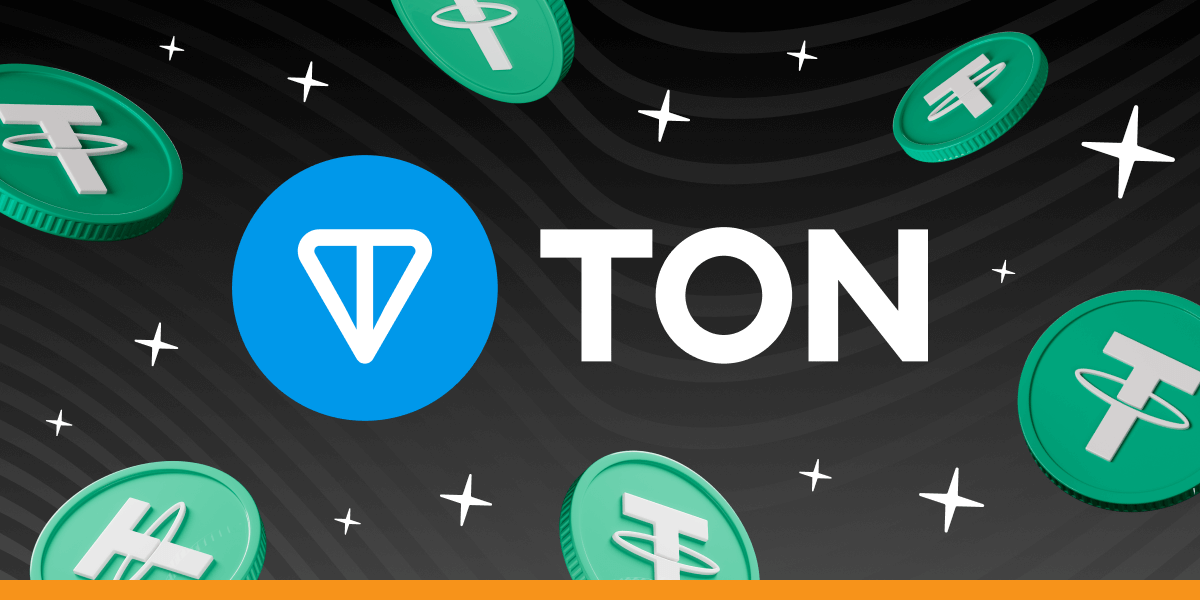
USDT on TON Network Is Here!
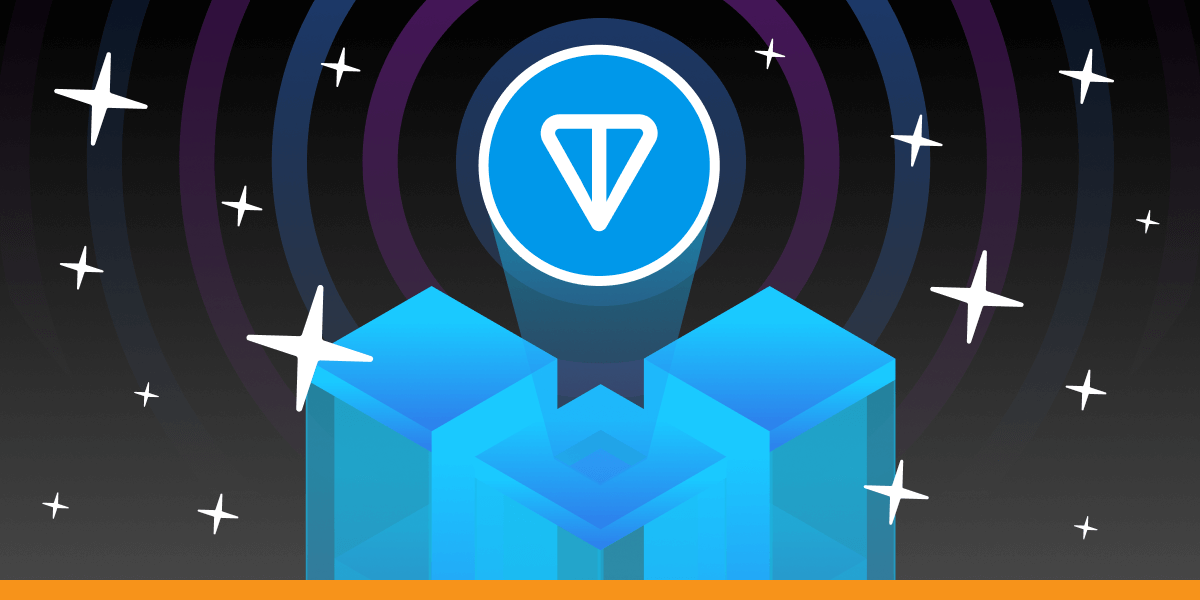
TON on Native Network Is Available!

Use USDT — Now on Solana Network!
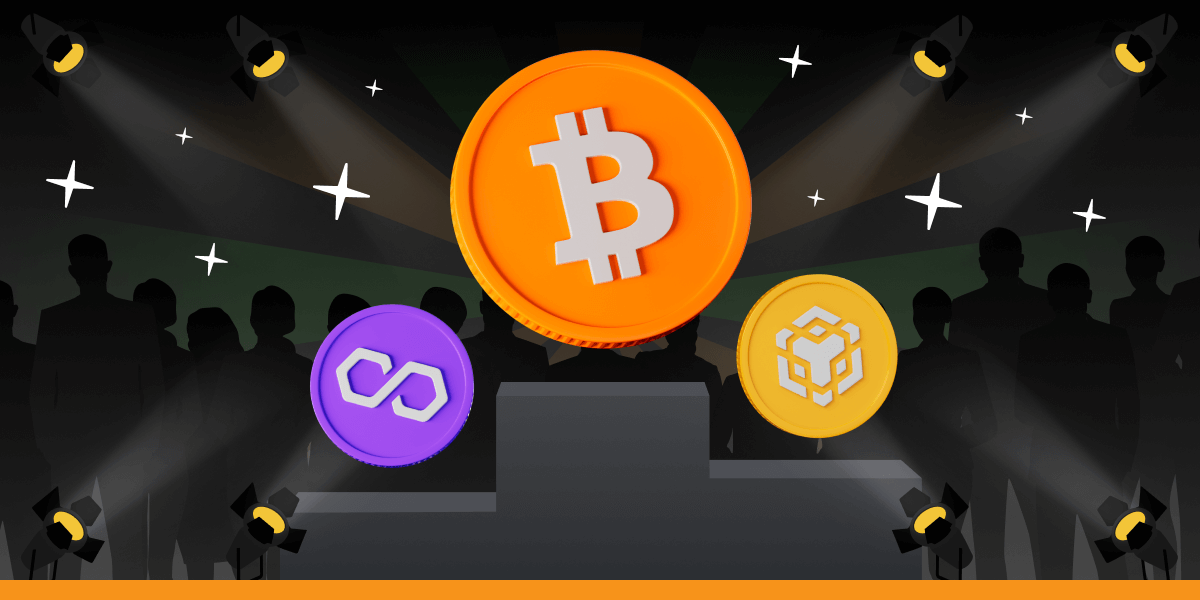
Demand & Utility: Why Do They Matter for Crypto?

How and Why Evaluate Token Distribution
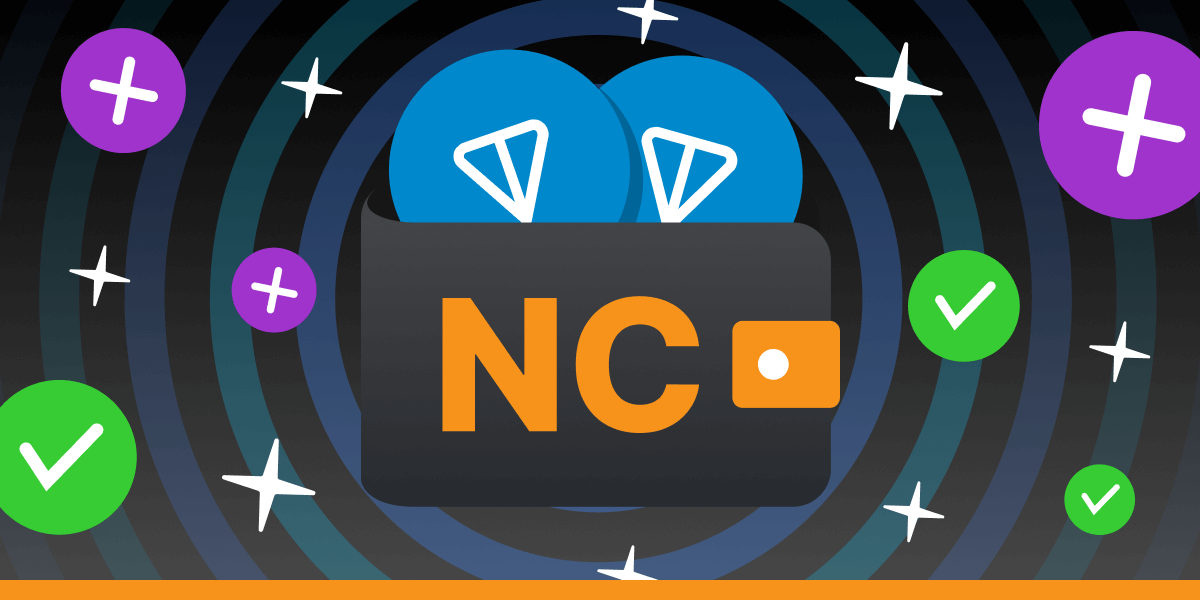
Hurry to Add TON to Your Wallet!

What Token Issuance Can Tell

Key to Crypto: Token Supply

What Is Crypto Lending?

Where Is My Transaction? Mempool Explained

4 Reasons to Tell Your Friends About Crypto

Bitcoin Beats Gold?

Who Holds the Most Bitcoin in 2024?
.jpeg)
Before Transferring Bitcoin: Understand Address Types

What Is the Bull and Bear Market?

What Are Ethscriptions?

How to Start in Crypto?

Turn on All Features of Your Crypto Wallet!

2 Ways to Earn With Your Crypto Wallet!

Save Your Time! Confirm Transactions With Biometrics

Dogecoin Joins the Network List

Exchange your BUSD until the 15th of December
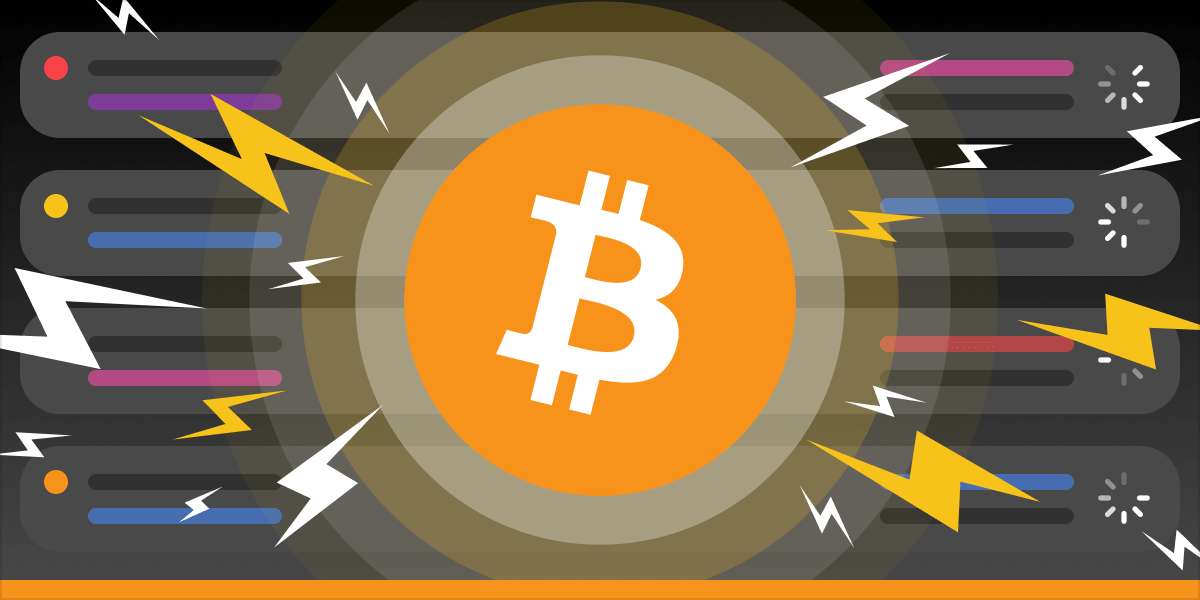
Bitcoin Network Overloaded
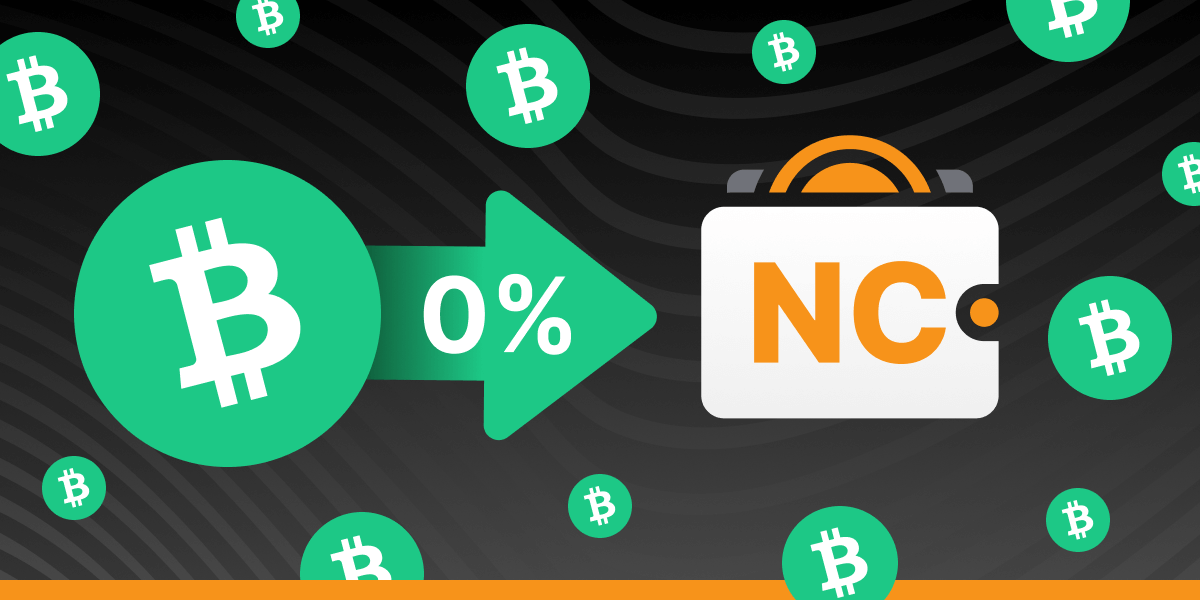
Bitcoin Cash Without Any Fees

Litecoin Now in Your Wallet

What Is Solana Rent?

4 Key Questions About Wallet Addresses

NC Wallet to Stop Deposits of Bridged USDC on Polygon

How to Save on TRON Fees?

CBDC and Cryptocurrency: Alike or Opposite?

Events to Shape Crypto Trends for 2024

USDT Available on TRON

Why Do People Get Crazy About Meme Coins?

TRON Now on NC Wallet

Exchange your BUSD in NC Wallet

Choosing Stablecoin: Part Two

Crypto Taking the World

Choosing Stablecoin: Part One
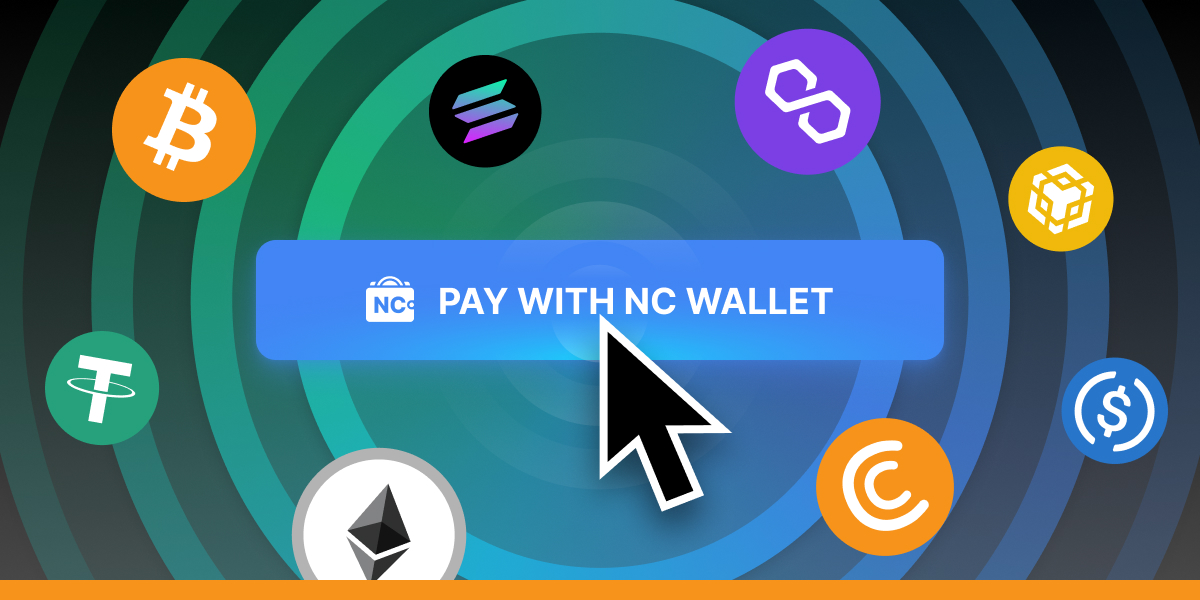
Pay With a Single Click

Token List Update: Take a Look!
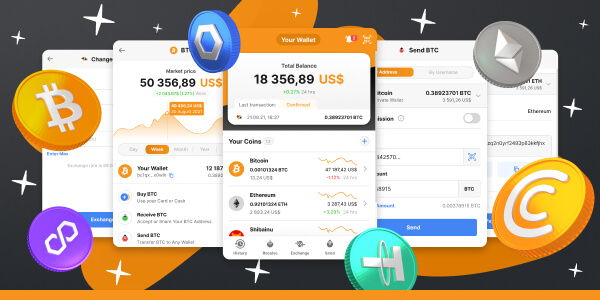
Our Extension Is at the Top

How to Choose a Bitcoin Wallet

What Is Solana? 4 Reasons to Try SOL Today

5 Factors That Affect Bitcoin Price

Try NC Wallet Browser Extension

Solana Already in Your Wallet

What are Private and Public Keys?

Top 5 Cryptocurrencies in 2023

Bitcoin NFTs — What You Need to Know About "Ordinals"

Access MATIC and SHIB on Binance Smart Chain

Crypto Myths Debunked: Is Bitcoin Just a Fad?

Check Your Vocab! 11 Popular Crypto Slangs

ChatGPT to Boost Blockchain Security, What’s Next?

Guide to Safe Crypto Wallets

How to Send Bitcoin for Free

Become a Crypto Pro: DYOR tips
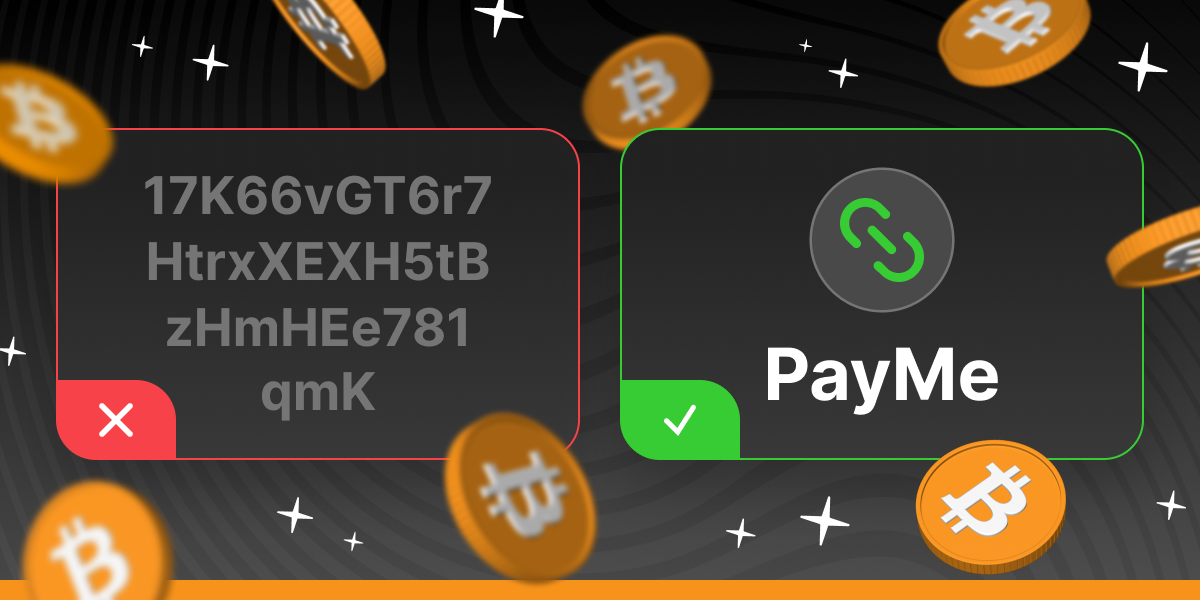
PayMe! Get Paid Easy

How to Choose a Personal Crypto Wallet
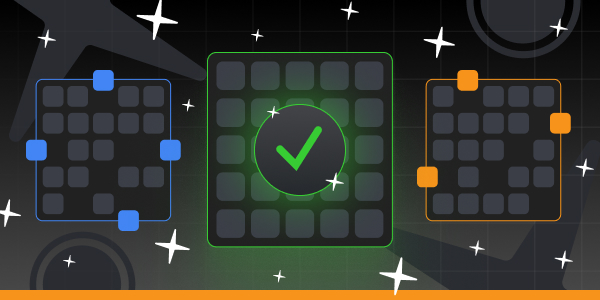
What is Staking in Crypto?

To Fork or Not to Fork? The Role of Forks in Blockchains

Why Do You Need a Blockchain Explorer?

Two More Networks for USDT and USDC!

How to Keep Your Crypto Safe?

How to Protect Your Crypto From Freezing?

Now Enable 2FA for Any Action You Need!
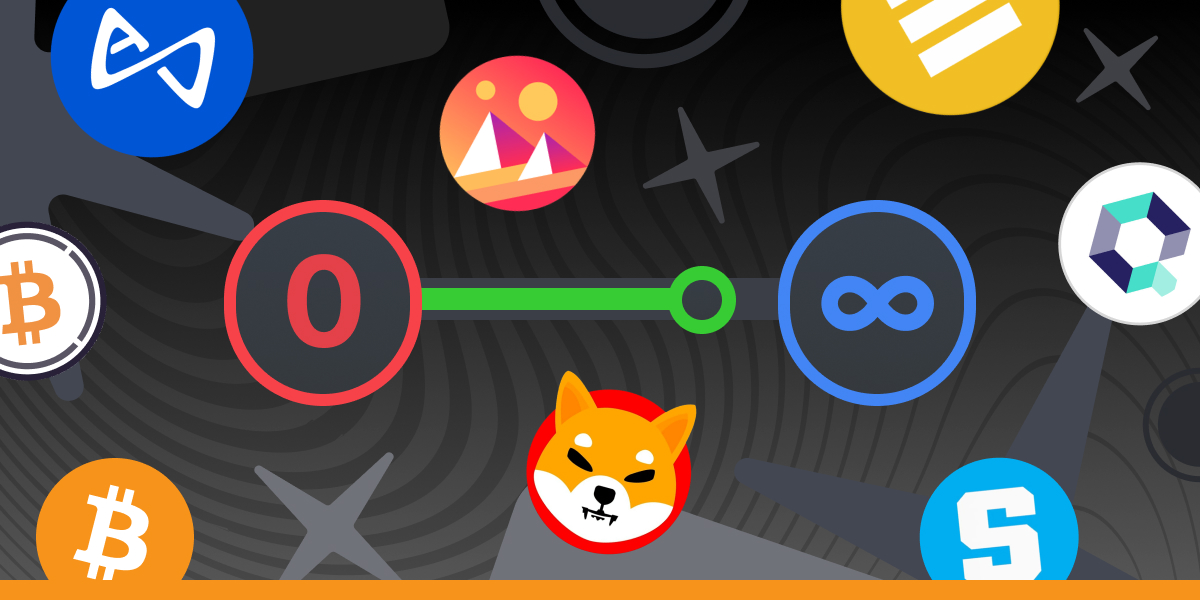
Set Limits for Maximum Protection
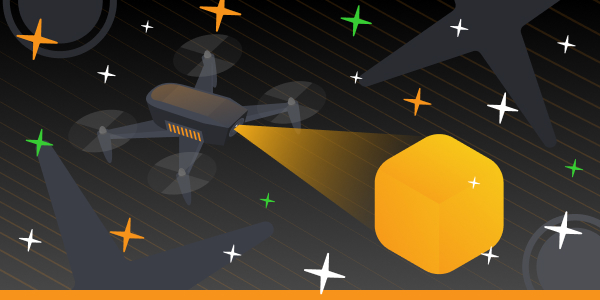
What are Blockchain Validators?

Introduction to Web3: What You Need to Know

Are Cryptocurrencies Resistant to Inflation?
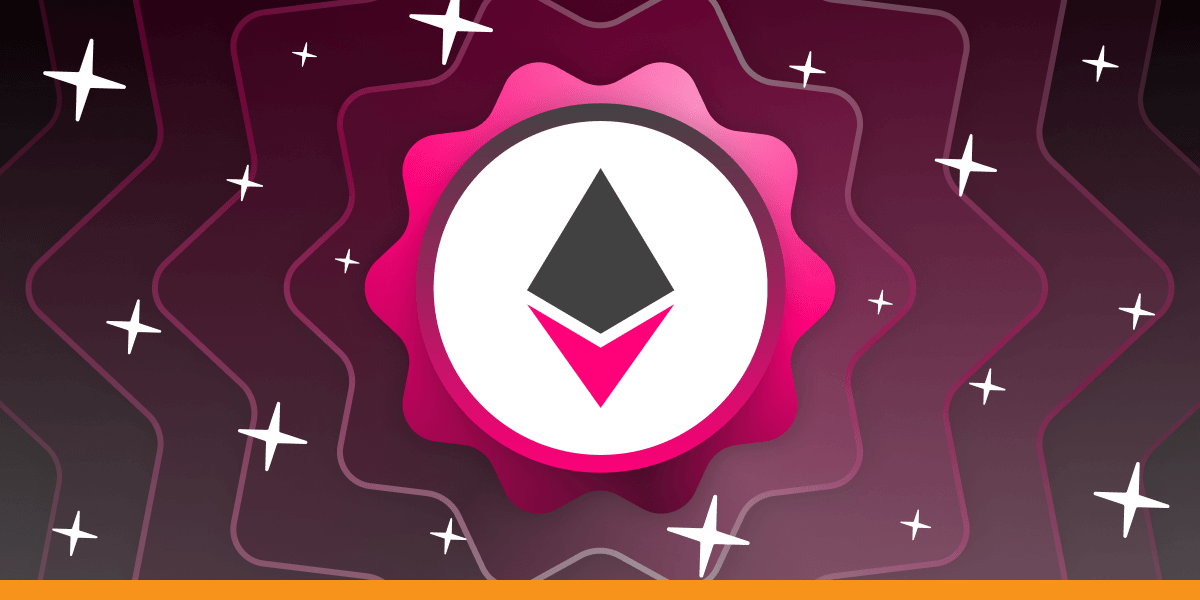
More tokens! WETH on Polygon Available

What is DeFi?

What is Polygon?

Extra Security for Your Crypto Assets

What is Ethereum?

What is Bitcoin?

Binance Coins on NC Wallet

What is Market Capitalisation?
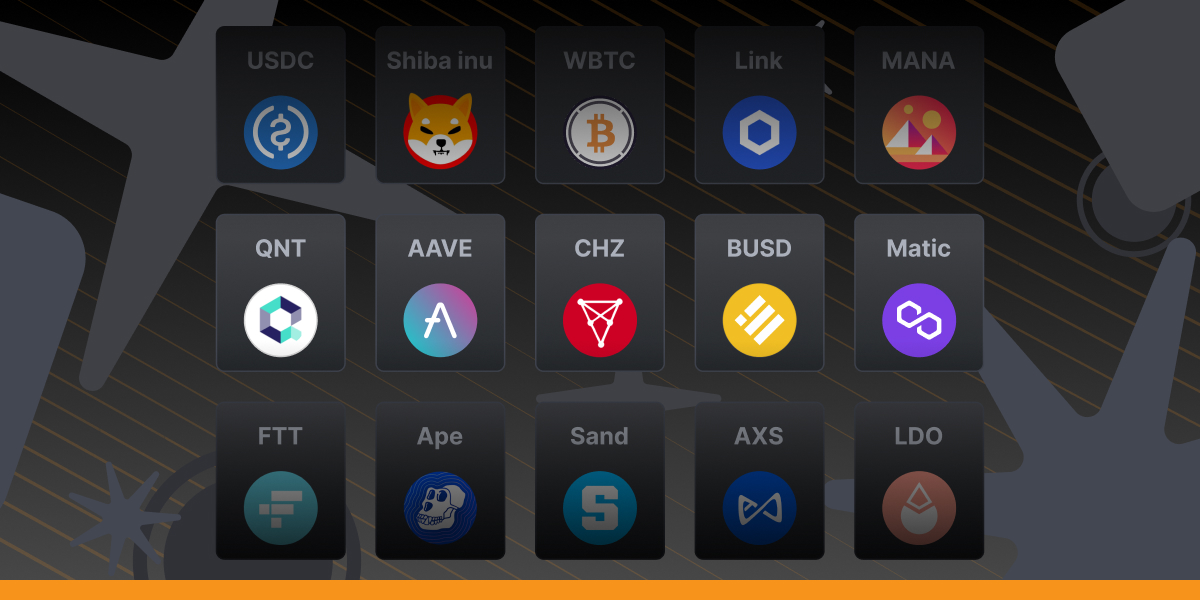
All You Need to Know about Stablecoins

What is Volatility?

What is Cryptocurrency?

More Coins to Pay With QR Code

What is Token?

What is Blockchain and How Does it Work?

Now Balance Displayed in Local Currency

NC Wallet Now Supports Polygon

Suggest Your Favorite Coins

Send BTC in Seconds Using QR Code

Most Popular Tokens Already Available on NC Wallet
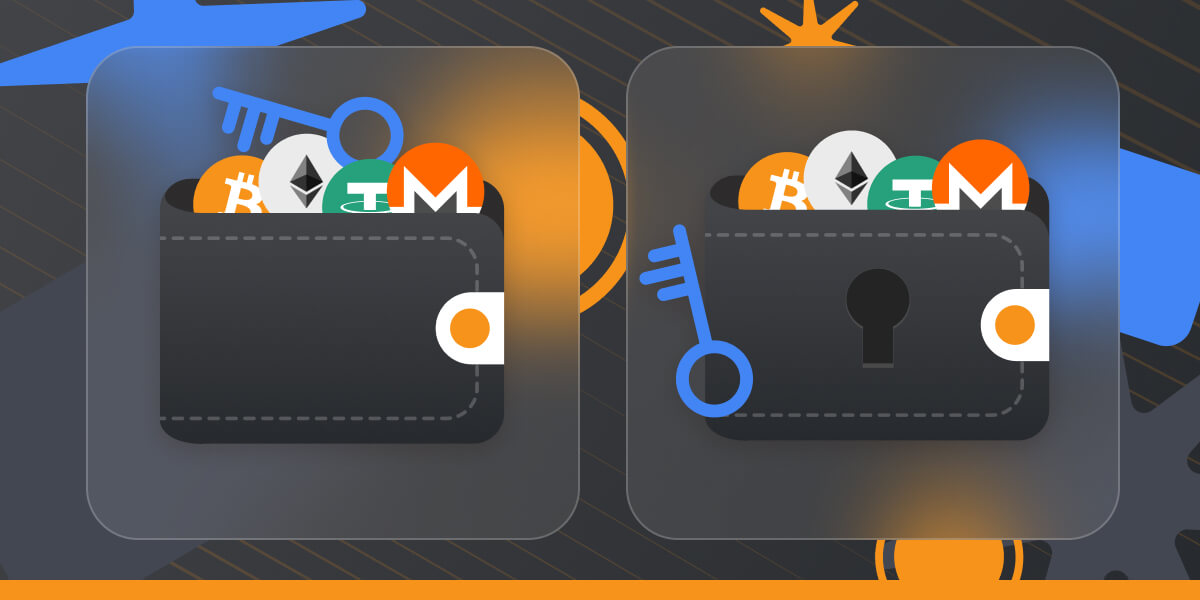
What Types of Crypto Wallets are There?

How to Choose the Right Crypto Wallet for You?

NC Wallet — the world’s first commission-free crypto wallet
Start your crypto journey and be sure that your funds are under the guard of NC Wallet!
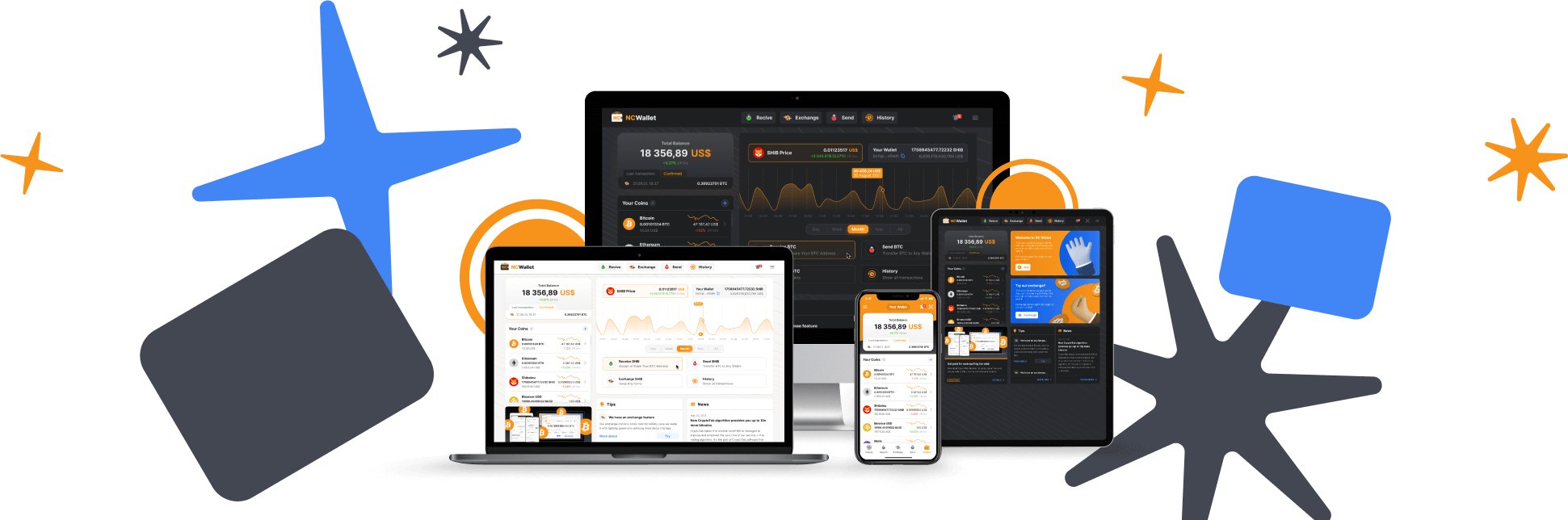
Any questions about NC Wallet?
Yes, you can simultaneously use NC Wallet on multiple devices while a reliable security system will ensure the safety of your funds.
You can use your wallet on Android, iOS, or in browsers with our Web app and extension.
- 1. Open the app or Web version of NC Wallet;
- 2. Click Create Wallet;
- 3. The system will prompt you to register using one of the available services.
- When registering, you need to come up with a PIN code to login into the app.
- 4. Done! Now you can freely use your wallet.
To get the APK version of NC Wallet, you need to follow the link and request it using the contact form. First, you will need to give your browser and a file browser permission to install the APK file.
How to allow installation of APK file
Check out the following steps to get started:
- 1. Open Settings;
- 2. Go into Apps;
- 3. Tap on Special app access;
- 4. Select Install unknown apps;
- 5. Find and select the app you want to give permission. For example, Chrome;
- 6. Switch to the on position for Allow from this source.
Installing the NC Wallet APK version
When you receive the downloading link, follow these steps:
- 1. Tap on the link and confirm your choice by tapping OK or Download anyway (Install anyway);
- 2. To install the APK on Android, tap on Open;
- 3. Next, confirm by pressing Install;
- 4. Wait while the app is installed. You can then choose to press Done or Open the app.
The app has been successfully installed on your Android device, and you can start using it now!
You can easily access and use our progressive web app (PWA) on your Apple devices by adding it to the home screen.
- 1. Open the link https://app.ncwallet.net in Safari on your iPhone or iPad;
- 2. Tap the Share icon
- 3. Scroll and select Add to Home Screen;
- 4. Tap Add. Now, the NC Wallet icon will appear on your device’s home screen.
Install NC Wallet App




 en
en de
de
 fr
fr
 es
es
 it
it
 ru
ru
 pt
pt
