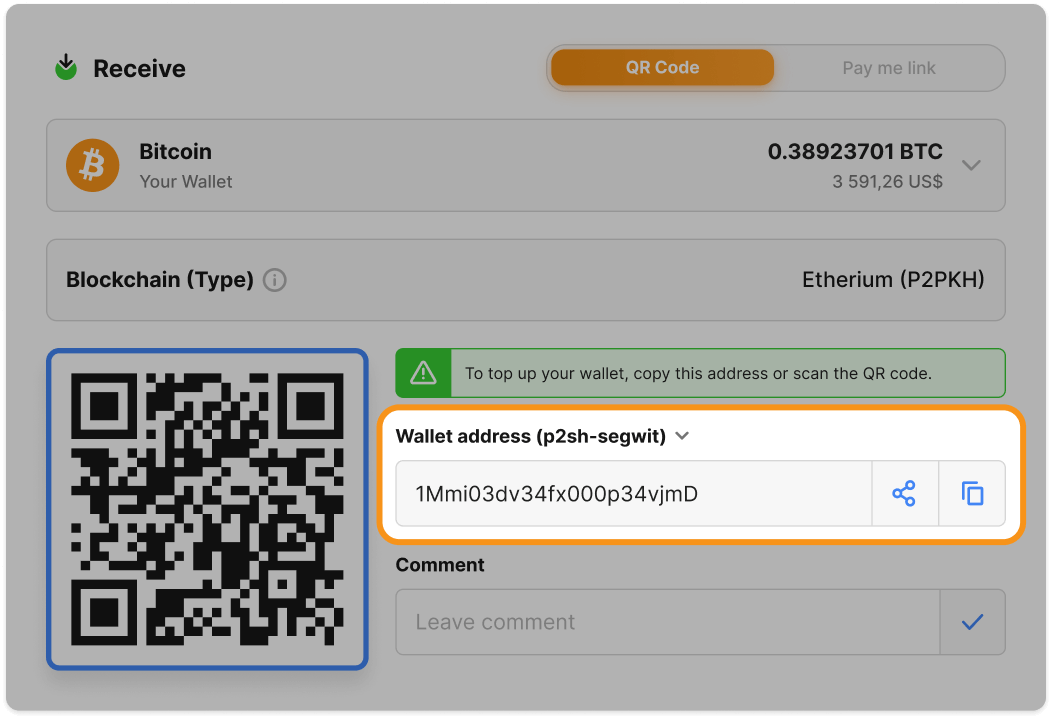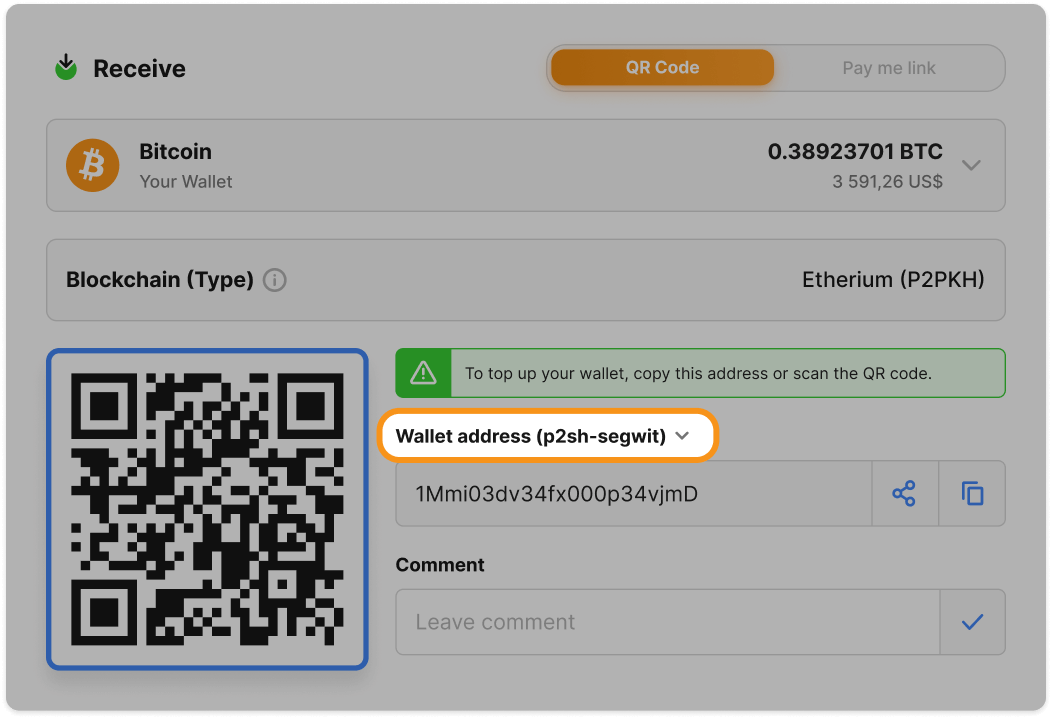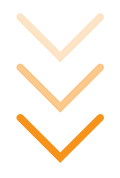Recently Added

Polygon's Big Move: Explained
We’ve shared that MATIC has officially become POL, but why does this upgrade matter? Here’s a simple explanation of how this upgrade affects you as a user — and why POL might just become your favourite token.
Published:

NC Wallet to Stop Deposits of Bridged USDC on Polygon
On October 24, 12:00 UTC, NC Wallet will stop depositing bridged USDC on Polygon, because this token will no longer be supported by the USDC-issuer — Circle. Instead, the new version of USDC, which is native to the Polygon blockchain, has gone live. After that date, only the native USDC will be available for transactions!
Published:

Two More Networks for USDT and USDC!
Explore more cryptocurrencies without paying fees! The crypto universe is expanding… And the list of assets and networks available in your wallet is growing as well.
Published:

 en
en de
de
 fr
fr
 es
es
 it
it
 ru
ru
 pt
pt