NC Wallet News
View allImproving your experience
Turn on 2FA with ease

We know how important it is to keep your crypto safe — and we also know that setting up security features can sometimes feel confusing or take too much time. That’s why we’ve made it much easier to turn on two-factor authentication (2FA) in NC Wallet!

Set up made simple
We've updated 2FA to make it intuitive and effortless. Just follow the steps in the app — even if it’s your first time using 2FA, you’ll have no trouble setting it up.

Always here for you
Not sure what to do when setting up 2FA? Just follow the hints and links to FAQ pages, or contact our support team — we’re always ready to help!
To keep your wallet extra secure, you can use apps of your preference:

Google Authenticator;

Apple Passwords;

Telegram Messenger;

Any other 2FA apps you like (such as Microsoft Authenticator or Samsung Pass).
Want extra flexibility? You can use Telegram for 2FA solely or alongside any other 2FA apps — like Google Authenticator or Apple Passwords!
With NC Wallet, your security always comes first. And there’s more to come — stay tuned for upcoming updates that will make your wallet even better!
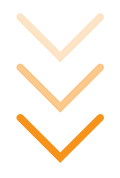 NC Wallet
NC Wallet
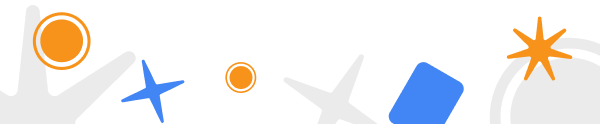
Recently Added

Confirm Transactions in a Flash With Telegram


 en
en de
de
 fr
fr
 es
es
 it
it
 ru
ru
 pt
pt